请升级您的浏览器:Internet Explorer11 或以下浏览器: Firefox / Chrome / 360极速浏览器
Time : 2024-10-31 17:00:13
Simplify the inverter program upgrade process to help dealers with after-sales support
In order to improve the efficiency of dealers' after-sales support, K-EASY has simplified the inverter upgrade procedure. In the past, customers could only upgrade through
the new control board sent by our factory, which resulted in slow speed and high express delivery costs. Now, after the efforts of our R&D team, customers can upgrade to
the latest control program by themselves using the tools we provide.
We will provide the latest program firmware and tool kits to dealer partners, and customers can freely change the control program according to their needs, including:
- Non-standard functions
- Solar pump function
- Elevator function program
- Synchronous motor program
This improvement will greatly improve the customer experience and the service efficiency of dealers
Thank you for the support of all partners
Below is the sample for updating the KD600M series from asynchronous motor software to synchronous motor software
1. Please turn off the power of the inverter control board first.
2. Open the program to download the software, as shown in the figure: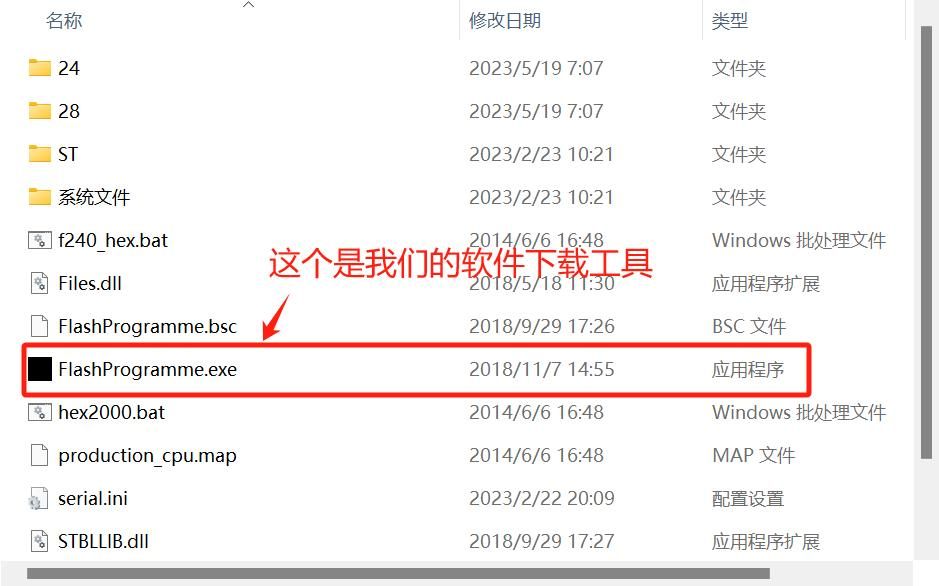
3、After opening the software, as shown in the figure: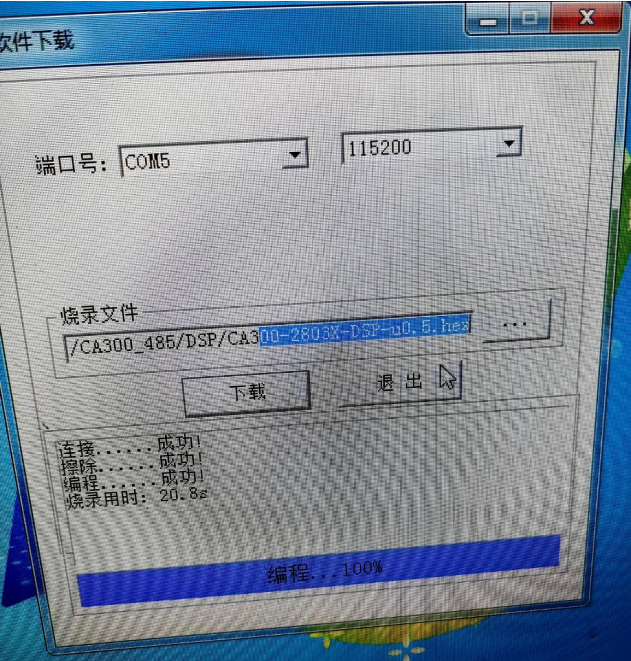
4. Connect the burning cable to the computer, and then find the corresponding serial port number through the device manager on the computer, as shown in the figure: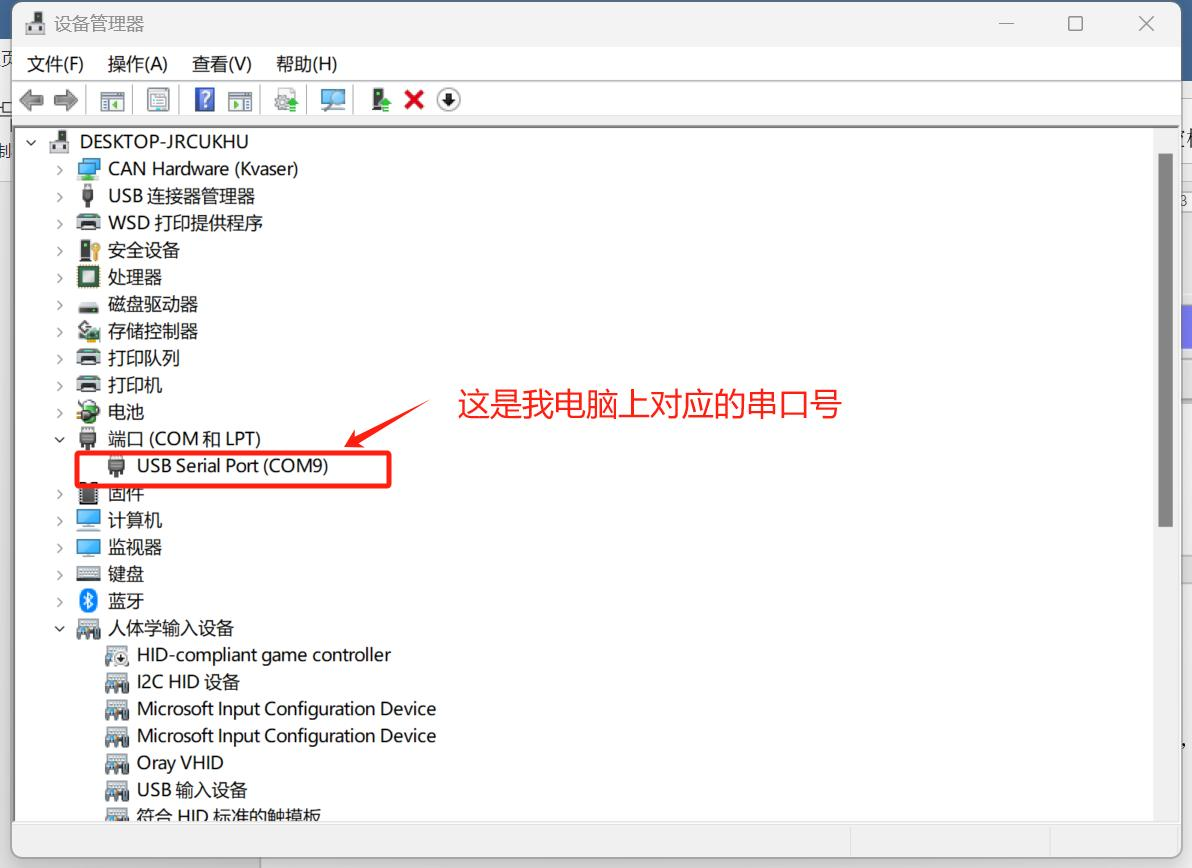
5. Then configure the program download tool, as shown in the figure: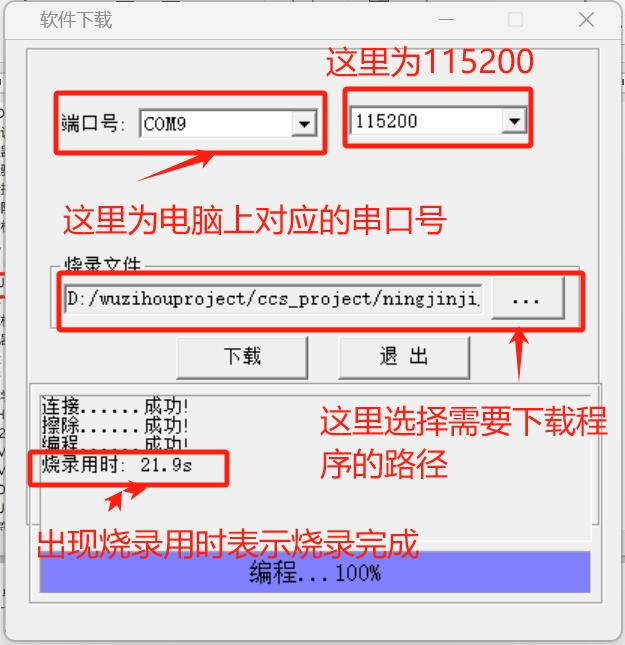
6. Select the burning file CA100S-2803X-DSP-u0.3-u1.2.hex
The wiring diagram of the download line and the control board is as follows: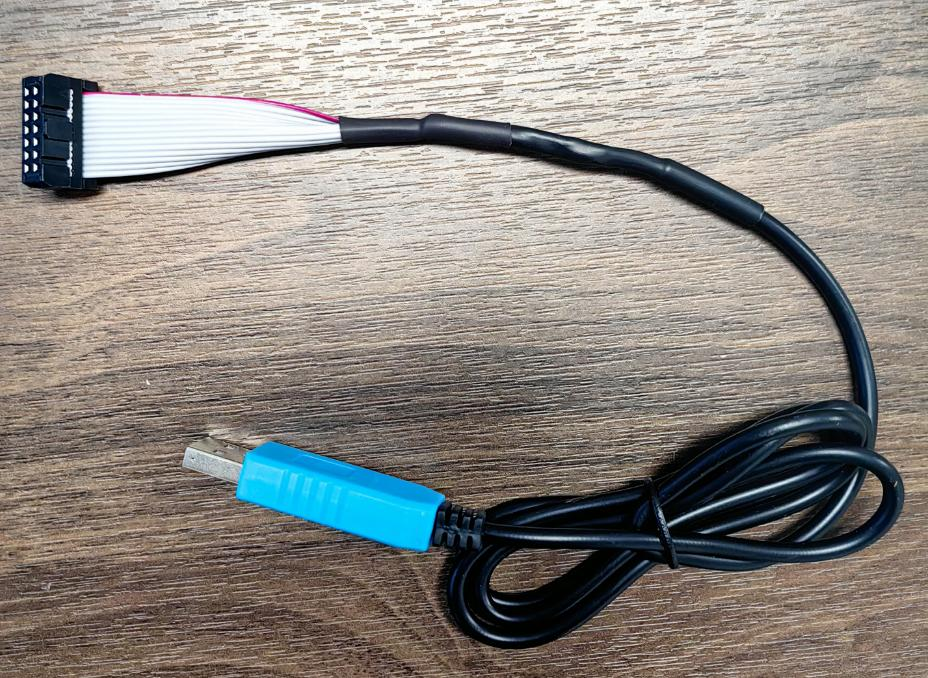

 Address: Building 1#, Auto Science and Technology Park, No. 13, Huanlian Road, Changsha High-tech Development Zone, Hunan Province
Address: Building 1#, Auto Science and Technology Park, No. 13, Huanlian Road, Changsha High-tech Development Zone, Hunan Province  Address: 21st Floor, Qinchengda Building, Xinan Street, Baoan District, Shenzhen, China
Address: 21st Floor, Qinchengda Building, Xinan Street, Baoan District, Shenzhen, China  +86 - 19924552818 (Whatsapp)
+86 - 19924552818 (Whatsapp) +86 - 19924552818 (Wechat)
+86 - 19924552818 (Wechat) sales@keasyautomation.com
sales@keasyautomation.com
